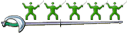Use special text formatting
You can use basic text markup in chats to use special formatting:
- Surrounding text with asterisks (*) will change the text to bold. (Example: *sample text*)
- Surrounding text with underscores (_) will change the text to italics. (Example: _sample text_)
- Surrounding text with tildes (~) will change the text to strikethrough (Example: ~sample text~)
- Surrounding the text with {code} will change the text to monospace font (Example: {code}sample text{code})
- Placing two exclamation points and a space (!! ) at the beginning of a message will send the entire message in monospace font (Example: !! sample text)
- Placing two at symbols and a space (@@ ) at the beginning of a message will prevent or override special formatting (Example: @@ sample text)
*пример*
_пример_
~пример~

Проверено на крайних версиях. Работает.
Источник